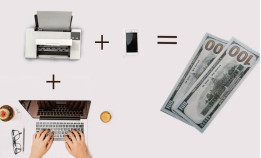Checkout Opencart 3.0
Modules for managing the checkout process.
Custom VAT Opencart 3
Custom VAT. Module for extracting VAT from the order amount and displaying it in the shopping cart. ..
Price: $18,00
Report availability of Opencart 3
Report availability. Opencart 3.0 module for automatic product receipt notifications for subscribed ..
Price: $25,00
Cheaper Together - Opencart 3 Bundle Discount
Module Cheaper Together for Opencart 3.0 - allows you to create promotional sets of goods and set a ..
Price: $29,00
Discount Manager Opencart 3
Discount Manager - a module for mass discount management in Opencart 3.0. You can add a discount for..
Price: $14,00
Popup Cart for Opencart3
OpenCart 3.0's popup cart is one of the ways to increase conversions in the online store. A popup wi..
Price: $18,00
Quantity 1 in cart Opencart 3
Want to sell digital goods on Opencart 3.0 - then you need the Quantity "1" module in the cart. Afte..
Price: $11,00
Discounts for customer groups in Opencart 3
Module for granting discounts to groups of customers using Opencart 3.0.A percentage discount can be..
Price: $19,00
Different prices for Opencart 3 customer groups
Module for adding different prices for different customer groups on Opencart 3.0.It means you can di..
Price: $17,00
Auto-transition of customers by groups Opencart 3
A module for implementing auto-transition of buyers into groups depending on the number of previous ..
Price: $13,00
Buy in 1 click Opencart 3
The module adds the "Buy in 1 click" button to the product page and/or to the product lists of Openc..
Price: $21,00
Simplified ordering on Opencart 3
Simplified ordering. A very powerful module to simplify the checkout form in Opencart 3.0. It simpli..
Price: $18,00
One-click order in Opencart 3
The module adds a one-click checkout form to the store product card on Opencart 3.0. After all, it's..
Price: $8,00
There are already rules for checkout pages in modern online sales, and they must be followed or the customer might change his mind and/or not be able to finish the purchase. With an easy-to-use payment method and a quick and appealing checkout process, you can get more users and reduce the number of shopping carts that get left behind.
Checkout
The Ocstore3x checkout module is a collection of all the modules that are needed to make an order.
It gives the customer a step-by-step process for entering all the information they need to finish the purchase. It gets the billing information, the shipping address, and the shipping method.
It also gives the customer an order report and other information about the order.
The cart ID is used by the checkout module to figure out how to handle the data. This cart ID is stored as a cookie in your browser.
The cart ID is required for the checkout module to display information such as the ordered item, total amount, and discount.
Let's look more closely at what some modules do:
Shipping address: This module allows the customer to enter or choose a delivery address for the order.
Delivery options: This module allows the customer to choose the mode of delivery for their order.
Gift certificate: With this module, a customer can use a gift certificate to pay for an order.Loyalty Points: This module allows the customer to redeem an order using loyalty program points.
This module is automatically hidden if the customer is not logged in or is not a member of the loyalty program, or if the total amount in the cart is $0.
Checkout Conditions: This module displays formatted text containing the checkout conditions as well as a field for the entered customer data.
With Ocstore3x modules, you can make it easy for your customers to pay and shop. Your customers will have a better time and find it easier to pay for what they buy.