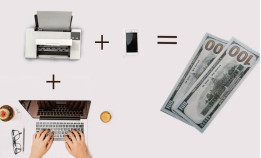Opencart 3.0 Related Products Module: How to Use
By default, Opencart 3.0 lets you choose "recommended" items for a product, but sometimes you need to add another block to the product page with related or sold products. This is what our module is made for.
Opencart 3.0's Related Products module adds another block of product offers to the product card page. You'll be able to choose the related products for each item in the admin panel, just like with "recommended" or "related" products.
Our module simply creates a direct link between products. That is, if "Product A" is chosen along with "Product B," then there will be no "Product A" on the "Product B" card. This is the primary distinction between standard products.
Related Products Module
The module allows you to buy related (recommended) products as a set with the product by adding them in one click.
The module displays random related products from a single category. You no longer need to add related or similar products to the product in the links tab manually.
For users of the Ocstore3x product, the fields in the "Related products" section are filled in using the autocomplete method. When you type the first few letters of a product's name, one or more relevant products appear, and you can choose the one you're interested in.
The module doesn't replace the standard "related" products! You can move the module to any socket on the product card through the Design > Layouts section.
Related products opencart 3
Related products. By default, for a product in Opencart 3.0, you can already select "recommended" pr..
Price : $14,00
Category : Modules Opencart | Автор: Opencart | Дата:
Popular modules
Simplified ordering on Opencart 3
Simplified ordering. A very powerful module to simplify the checkout form in Opencart 3.0. It simpli..
Total $18,00
Buy in 1 click Opencart 3
The module adds the "Buy in 1 click" button to the product page and/or to the product lists of Openc..
Total $21,00
Popup Cart for Opencart3
OpenCart 3.0's popup cart is one of the ways to increase conversions in the online store. A popup wi..
Total $18,00
Order Manager Opencart 3
The advanced order manager Opencart 3.0 allows you to quickly change the status of an order and add ..
Total $13,00
Authorization through social networks opencart 3
Module for registration and authorization of buyers through social networks on Opencart 3.0.Now your..
Total $21,00
Blog opencart 3
Blog. Nothing has been changed in terms of embedded articles with the release of the new version of ..
Total $21,00
SEO Tags PRO for Opencart 3
The SEO Tags PRO module for Opencart 3.0 allows you to import the semantic core and get landing page..
Total $29,00
Cheaper Together - Opencart 3 Bundle Discount
Module Cheaper Together for Opencart 3.0 - allows you to create promotional sets of goods and set a ..
Total $29,00