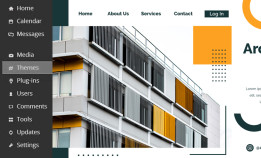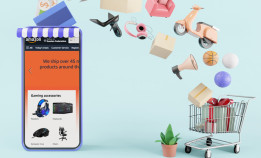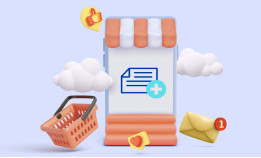Categories - Modules Opencart 3.0
When building and promoting an online store on ocStore 3,
Opencart 3 meta tag generator
Meta tag generator. The module allows you to generate meta-tags for products, categories, manufactur..
Price: $29,00
Side menu opencart 3
Side menu - module for creating a vertical menu in a column with a drop-down or fly-out list of cate..
Price: $25,00
All products in parent category opencart 3
A simple modifier that will display all products in the parent category in Opencart 3.0 That is, if ..
Price: $3,00
Additional description of Opencart 3 categories
Additional description. The module adds a field for category description and allows you to display i..
Price: $19,00
Selecting categories by checkboxes in opencart 3
Selecting categories by checkboxes. To select filters when adding a product in Opencart 3.0, you nee..
Price: $11,00
Selecting categories with Opencart 3 checkboxes
Selecting categories. By default in Opencart 3.0, in order to select a category in the add product f..
Price: $12,00
Mass Price Management Opencart 3
Module for mass price management for Opencart 3.0 - the possibility of setting markups and discounts..
Price: $11,00
Product filter opencart 3
The smart product filter module for Opencart 3.0 will allow your customers to quickly find the produ..
Price: $12,00
Subcategory wall opencart 3
Subcategory wall. Module for displaying blocks with subcategories of certain categories on Opencart ..
Price: $10,00
Category wall opencart 3
Category wall. Module for displaying product categories in any position of the site, for example, on..
Price: $9,00
A module is a form in the form of a script that lets you add functions and data to the site, share data, and make it easier to move around and navigate the site. The modular system is very useful because you don't have to write the same code on each site.
Instead, you just have to install the module you want and you're done.
Almost all complicated software made today is built on this principle, and ocStore 3 is no different. There are templates and blocks that can be changed that come with functional modules for Internet resources. Some extensions are universal as well and can be used in any subject.
Download modules ocStore 3.0.
- An example of universal modules:go to the top of the page and page navigation;
- photo gallery;
- feedback form;
- order in one click;
- basket;
- calculator;
- call order form;
- filters products by certain characteristics - manufacturer, characteristics, etc.
The main feature of our modules is that they are not tied to a specific domain and their code is open. This means that you can install them on as many sites as you want and change the code as needed. All of the modules on our site are in a format called ocmod. You don't have to change the code or upload files by hand.
Our modules automatically download and install through the admin panel. Using ocStore 3 modules and plug-ins, you can add new functionality that solves problems that visitors care about. This makes the project's original capabilities much more powerful.