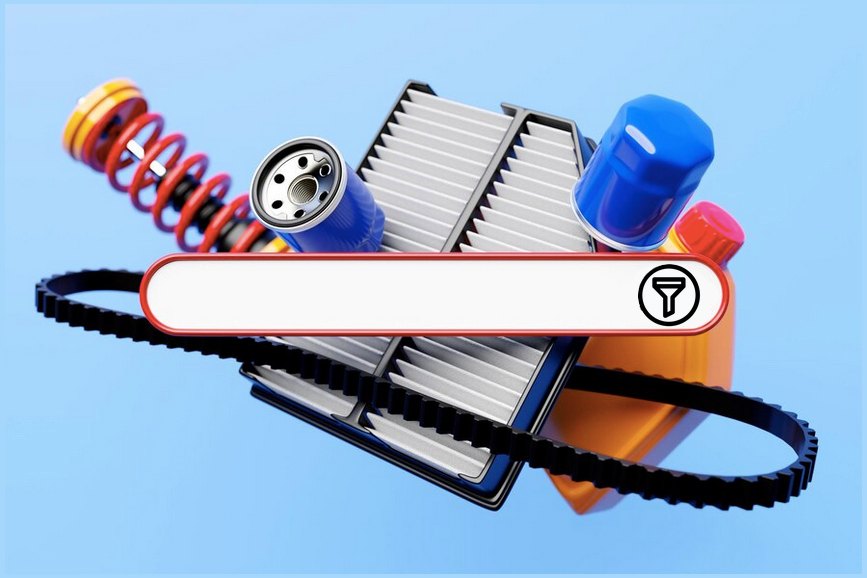Product filter opencart 3
The smart product filter module for Opencart 3.0 will allow your customers to quickly find the products they need by certain parameters. This is an ajax filter for products by categories, filters, attributes, and options. The module has flexible options for customizing work and design.
The filter allows you to display counters of the number of goods by parameters. You can also enable the filter of products by price in the form of boundary sliders.
Product filter. Installation instructions
- Upload the module through the admin panel
- Update modifications
- Go to Modules > Modules, enable the Smart Product Filter module.
- Edit the module, and select pages and positions for its display in the store (usually Category > Left column). Customize the module to your needs and save.
If you use a non-standard template, you need to set the paths to DOM elements in the module settings on the "Adaptation" tab: the parent block of all products and the parent block of page navigation.
Selectors for some patterns:
Default template:
- goods container #content>.row:nth-last-of-type(2)
- navigation container #content>.row:nth-last-of-type(1)
Journal2 template:
- product container .main-products.product-list, .main-products.product-grid
- navigation container .pagination
Unishop template:
- product container .products-block
- navigation container .pagination_wrap
Frame template (ft_frame):
- product container .products-container>.row:first-child
- navigation container .pr-container
Shoppica template:
- goods container #listing_options + .clear + .s_listing
- navigation container .pagination
Sellegance template:
- product container .product-filter + .row
- navigation container .pagination
Pavilion template:
- goods container .tb_products
- navigation container .pagination
Templates Oxy, Aquacart, Bigshop, Sellya, BeautyShop, Pav_fashion, Megashop:
- product container .product-list, .product-grid
- navigation container .pagination, .paging
On templates that have a category description at the bottom of the page:
- goods container #content>.row:nth-last-of-type(3)
- navigation container #content>.row:nth-last-of-type(2)
The module will work on other templates as well. You can check the selectors for your template in our technical support if you provide the site address.
Change log:
06/14/2018 - jQuery 3 support added
08/17/2018 - added some changes in the work of "filters"
02/10/2019 - an addition was made for generating CNC links after filtering (we send on request, write to technical support)
02/12/2019 - the problem with the output of standard "Filters" has been solved.
02/18/2019 - fixed the problem with the non-working "Do not show when empty" function, which hides the filter options when there are no matching products.
04/25/2019 - added the ability to configure each filter separately.
05/06/2019 - solving the problem with the operation of the "Reset" button
05/22/2019 - the identified incompatibility with some versions of SEO PRO was resolved, due to which product counters were not displayed and the price filter did not work.
08/05/2019 - fix for loading images when lazy-load is used
10/03/2019 - the filter by price has been fixed, when all prices are not set in the "default" currency, that is, the rate of the "default" currency is not equal to 1.
01/15/2020 - fixed the problem with the appearance of the filter in the mobile version when refreshing the page or moving to the next page
02/07/2020 - solved the problem with sorting goods by rating when goods were hidden
02/15/2020 - The problem with filtering using the attribute slider has been resolved.
- Opencart 3.0.0.0
- Opencart 3.0.1.1
- Opencart 3.0.1.2
- Opencart 3.0.2.0 или ocStore 3.0.2.0
- Opencart 3.1.0.0
- Opencart 3.0.3.1
- Opencart 3.0.3.2
- Opencart 3.0.3.3
- Opencart 3.0.3.6
- Opencart 3.0.3.7 и OcStore 3.0.3.7
Solution:
Download and install the Localcopy OCMOD add-on
After installing this add-on, you need to go to the Modifiers section and click the "Update modifiers" button. After that, you can install other modules
There are some problems and possible solutions:
1. The template cache has not been reset - you need to update the cache [screenshot]
2. When you previously edited template files through the admin panel in the "Theme Editor" section, they were saved in the database and it is no longer affected by ocmod modifiers, this is an Opencart 3 issue. You need to install an extension [download] and update the modifications in the admin panel.
3. Your template is based on TPL files (*.tpl), while in Opencart 3 templates should be in TWIG format (*.twig). The problem is that ocmod modifiers do not affect TPL files - all changes must be made to these files manually.
You need to enable the output of all php errors on the screen - for this, in the .htaccess file at the end you need to add the lines:
php_value display_errors 1
php_value display_startup_errors 1
php_value error_reporting E_ALL
Now, instead of error 500, an error code should be displayed, which will indicate the issue.
There is a bug in official Opencart 3.0.3.5 - 3.0.3.6 patches - modifiers do not work with twig files due to an error in the standard modifier /system/modification.xml - the second operation from this modifier does not work.
The problem occured in official github and proposed solution is https://github.com/opencart/opencart/blob/3.0.x.x_Maintenance/upload/system/modification.xml
We made a fix modifier according to these recommendations, it will replace the /system/modification.xml file with the correct one.
Solution:
1. Back up your /system/modification.xml file
2. Download the fix modifier from the link and install it in your admin panel
3. Update mod cache
4. Update twig template cache
- Categories: Interface modules
- Tags: Product filter , filter opencart 3 , module , opencart , products opencart , attributes , ajax , options , categories , modules for opencart 3
- Author: Opencart
-
Price: $12,00

- Compatibility Guaranteed
- Only OCMOD
- Not linked to a domain
- Open source
- Virus-free
- Support
Information:
- Common mistakes in Opencart 3
- Opencart 3.0 custom VAT collection module from the order amount
- Updating the NBU exchange rate for Opencart 3 is a useful module for resource operations.
- Different Prices for Customer Groups - a tool for managing prices in stores.
- How does the Opencart 3.0 Module Order in 1 Click work?
- Opencart 3.0 Related Products Module: How to Use
- Opencart 3 store reviews
- Multidelivery of goods in opencart. Advantages for online stores